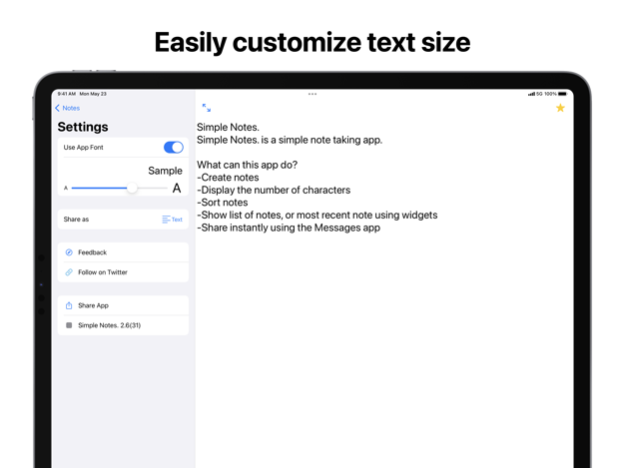Simple Notes. 2.7.3
Continue to app
Free Version
Publisher Description
Simple Notes. is exactly what the name says, a simple note taking app.
The app's core idea is to provide an app with features that everyone is going to use. There's no grids, cameras, audio and etc. Just text, and sharing.
What can this app do?
-Create notes
-Display the number of characters
-Sort notes
-Show list of notes, or most recent note using widgets
-Share instantly using the Messages app
-How to Create Notes
1. Press "Create new Note"
2. Enter the any text you'd like to save
3. Press "Save"
After your first save, your note will be saved automatically
-How to delete Notes
Swipe your note to the left
or
1. Tap the three dots button
2. Press edit
3. Then press "-" then press "delete"
-How to sort notes
1. Tap the three dots button
2. Tap the way you want to sort your notes
-How to share notes with iMessage
0. Open "iMessage"
1. Tap on a conversation
2. Tap on Simple Notes. from the app drawer
3. Select a note you'd like to send
4. Press the blue arrow and your message is sent!
(If you don't want to send your title, turn on the switch on the top)
Please leave reviews and comments in the App Store/Twitter Direct Message about what should be done to make this app better
Apr 15, 2024
Version 2.7.3
- New toggle to turn off title in widget
- Other minor improvements
About Simple Notes.
Simple Notes. is a free app for iOS published in the Office Suites & Tools list of apps, part of Business.
The company that develops Simple Notes. is Yuto Iwakami. The latest version released by its developer is 2.7.3.
To install Simple Notes. on your iOS device, just click the green Continue To App button above to start the installation process. The app is listed on our website since 2024-04-15 and was downloaded 0 times. We have already checked if the download link is safe, however for your own protection we recommend that you scan the downloaded app with your antivirus. Your antivirus may detect the Simple Notes. as malware if the download link is broken.
How to install Simple Notes. on your iOS device:
- Click on the Continue To App button on our website. This will redirect you to the App Store.
- Once the Simple Notes. is shown in the iTunes listing of your iOS device, you can start its download and installation. Tap on the GET button to the right of the app to start downloading it.
- If you are not logged-in the iOS appstore app, you'll be prompted for your your Apple ID and/or password.
- After Simple Notes. is downloaded, you'll see an INSTALL button to the right. Tap on it to start the actual installation of the iOS app.
- Once installation is finished you can tap on the OPEN button to start it. Its icon will also be added to your device home screen.